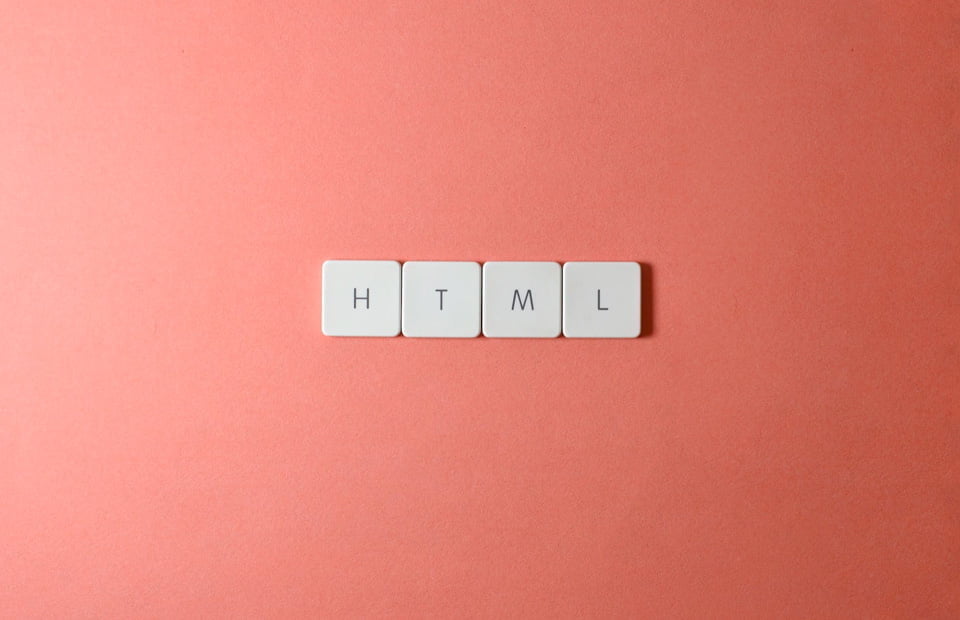Creating a stunning Shopify website isn’t just about making things look pretty; it’s about crafting a user experience that’s intuitive, engaging, and effective. Whether launching a new online store or revamping an existing one, getting the design right is crucial.
This guide will show you easy tips on how to design an unforgettable Shopify store that can turn website visitors into paying customers.
The Secret of a Memorable Shopify Store
Imagine your Shopify store to be an online representation of a store where each tiny detail counts. Like when you walk into a brick-and-mortar store, first impressions online are vital. By incorporating elements that showcase your brand’s unique personality and creating a user-friendly design, you can turn casual visitors into loyal customers.
In order to make your online shop memorable, pay attention to creating a friendly environment with attractive visuals, interactive elements, and simple navigation.
Here are some Design Tips for Creating a Stunning Shopify Website
Start with a Clear Vision
Before jumping into design, take some time to describe what you want to accomplish with your site. Do you want to drive e-commerce sales, brand awareness, or customer engagement? Knowing what you want to achieve will guide your design decisions. Draw up a rough design of your site’s appearance and the functionality that you require. This vision will keep your design process streamlined and effective.
Choose the Right Shopify Theme
Shopify offers a variety of themes to get you started. While it’s tempting to choose a theme based solely on aesthetics, consider how well it matches your brand and business goals. Opt for responsive themes that look great on all devices, from desktops to smartphones. A good theme should also be customizable, allowing you to adjust colors, fonts, and layouts to fit your brand.
Keep Your Design Clean and Simple
Simplicity is key to great website design. A clean layout with ample white space helps visitors focus on what’s most important: your products and services. Avoid cluttering your pages with too many elements. Use clear headings, concise text, and well-placed images to guide visitors through your site.
Optimize for Mobile Devices
With more people shopping on their phones, making sure your Shopify website is mobile-friendly is crucial. Test your site on various devices to ensure that it is well-formatted and functional across all screen sizes. While Shopify themes usually resize well to other devices, make sure your text is readable, buttons are easy to click, and images are in the correct place on mobile devices.
Use High-Quality Images
Images are usually the first thing people see, so they should be clear and match your products. Use professional photos or well-made graphics to show off your items. Steer clear of generic stock images, as they can make your site seem less genuine. High-quality visuals help build trust and make your site more appealing.
Create a User-Friendly Navigation
An organized navigation menu helps visitors find what they’re looking for quickly. Keep your menu simple with clear labels and avoid overwhelming users with too many options. Group related products and categories logically, and ensure your search function is easy to find and use. Good navigation enhances the user experience and can lead to higher conversion rates.
Incorporate Your Brand’s Personality
Your website design should represent your brand’s personality and values. Select colors, fonts, and design elements that are an extension of your brand’s identity. If your brand is young and hip or playful and quirky, make sure your site matches that. Consistent branding builds a cohesive experience and enhances brand awareness.
Focus on Fast Load Times
A slow-loading website can frustrate users and drive them away. To ensure your site runs smoothly, optimize its performance by compressing images, reducing code, and selecting reliable hosting. Shopify provides tools to monitor and enhance your site’s speed, so regularly check its performance and make any necessary adjustments. Fast loading times not only enhance the user experience but also boost your SEO rankings.
Use Clear Calls to Action (CTAs)
Effective CTAs guide users toward taking specific actions, such as making a purchase, signing up for a newsletter, or contacting you for more information. Make your CTAs prominent and use compelling, action-based language. Position them strategically across your site to prompt action. Well-designed CTAs generate conversions and assist you in accomplishing your website’s objectives.
Incorporate Customer Reviews and Testimonials
Social proof can significantly enhance your site’s credibility and encourage purchases. Display customer testimonials and reviews on your product pages or homepage to establish trust with potential customers. Positive word-of-mouth from past customers reassures new visitors about the quality of your products or services. Displaying reviews and testimonials makes your site more credible and convincing.
Make Your Checkout Process Smooth
A smooth checkout process is key to turning visitors into buyers. Keep it simple by cutting down the number of steps and fields required to make a purchase. Offer different payment options and ensure your checkout page is secure. Easy and fast checkout minimizes abandoned carts and maximizes the potential for sales.
Integrate Social Media
Social media integration can enhance the design and functionality of your website. Integrate social media buttons so your visitors can simply follow you, share your pages, or follow your brand on other sites. You can also add social media feeds or social proof features to highlight your brand’s online presence and engage more users.
Regularly Update Your Content
A beautiful site isn’t necessarily about its starting design; it’s also about maintaining your content constantly updated and topical. Regularly update your site with new products, blog posts, promotions, and other updates. This helps with SEO and keeps visitors interested and returning. Fresh content shows that your site is active and relevant, which boosts user engagement and improves search engine rankings.
Implement SEO Best Practices
Search engine optimization (SEO) is crucial for attracting traffic to your Shopify website. Incorporate relevant keywords into your page titles, meta descriptions, and product descriptions. Optimize images with descriptive alt text and ensure your site’s structure is search-engine friendly. An optimally optimized site will rank higher in search results and draw more organic traffic, leading to more potential customers for your store.
Test and Refine
Creating a beautiful website on Shopify is a continuous process. Test various design elements, layouts, and features continually to determine what will be best for your users. Use analytics tools to track user behavior and make data-driven decisions to refine and improve your site over time. Continuous testing and refinement ensure your site remains effective and engaging.
Conclusion
Building a stunning Shopify website is not only about how it looks; it’s also about making it user-friendly, responsive, and branding-friendly. By following these tips and focusing on usability and performance, you can build an online store that not only looks impressive but also delivers results.
Whether building a new site or improving an existing one, remember that the best websites blend great design with functionality. Keep your audience’s needs in mind, stay updated with design trends, and always aim for a smooth, enjoyable user experience.