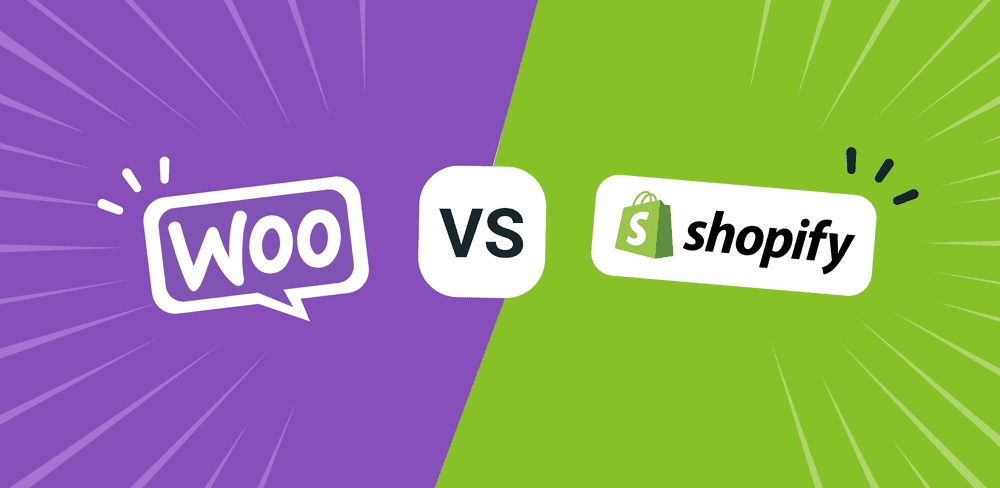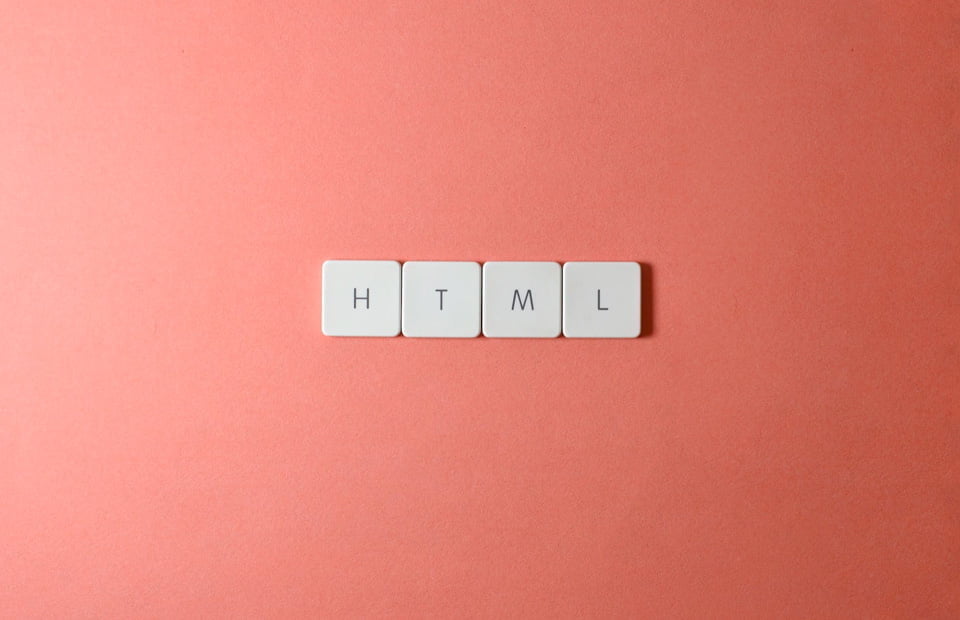Introduction: Shopify vs. WordPress WooCommerce:
In the realm of e-commerce platforms, selecting between Shopify and WordPress WooCommerce can significantly impact your online store’s user experience (UX). Both platforms cater to different user needs and technical skill levels, offering unique advantages.
Creating a seamless and enjoyable shopping experience is crucial for e-commerce success. This comparison will delve into the user experience aspects of Shopify and WordPress WooCommerce to help you determine which platform aligns best with your e-commerce needs.
1. Onboarding and Setup
Shopify:
- Shopify excels with its user-friendly onboarding and setup process.
- Its intuitive interface and setup wizard guide users through creating a store, allowing even beginners to launch a fully functional online store within hours.
- Hosting is managed by Shopify, reducing technical overhead and enabling a quick start.
WordPress WooCommerce:
WordPress WooCommerce:
- Setting up WordPress WooCommerce requires more technical expertise.
- Users must install WordPress, set up hosting, and integrate the WooCommerce plugin.
- While initially daunting, this setup provides greater control over hosting and server configurations, ideal for those seeking tailored hosting environments.
2. Store Design and Customization
Shopify:
- Shopify provides a diverse selection of professionally designed themes tailored to a wide range of industries.
- The platform’s drag-and-drop interface allows for straightforward customization, making it accessible to users without coding skills.
- However, achieving advanced customization on Shopify often necessitates a solid understanding of its proprietary Liquid templating language.
WordPress WooCommerce:
- With WooCommerce, users have access to thousands of WordPress themes, offering unparalleled flexibility in design.
- While the initial setup process may be more involved due to the need to choose from numerous theme options and potentially customize them further, WooCommerce’s compatibility with the extensive WordPress ecosystem ensures that users can discover a theme that perfectly matches their unique design preferences and brand identity.
3. Product Management
Shopify:
- Shopify’s admin interface makes product management intuitive, facilitating easy addition, editing, and categorization of products.
- Its streamlined approach simplifies inventory management, order tracking, and customer management, making it ideal for efficiency-focused businesses.
WordPress WooCommerce:
- WooCommerce offers robust product management features, allowing for various product types, effective inventory management, and pricing options.
- The learning curve is steeper, but WooCommerce’s comprehensive features provide granular control over product details and configurations, beneficial for businesses with complex product offerings.
4. Payment Processing
Shopify:
- Shopify Payments, its integrated payment gateway, ensures a seamless checkout experience.
- It supports multiple third-party payment gateways, allowing users to select their preferred payment method.
- Setting up payments is straightforward, contributing to a smooth transaction process for customers.
WordPress WooCommerce:
- WooCommerce supports a wide array of payment gateways, offering flexibility to choose options that best suit business needs and geographical location.
- While setting up payment gateways might require more technical knowledge, WooCommerce’s flexibility caters to diverse customer preferences and regional payment methods.
5. SEO and Blogging

Shopify:
- Shopify includes built-in SEO features like meta tags, sitemaps, and mobile responsiveness.
- However, its blogging capabilities are relatively basic compared to WordPress.
WordPress WooCommerce:
- WordPress is renowned for robust SEO capabilities, with plugins like Yoast SEO enabling comprehensive optimization.
- WordPress’s native blogging platform allows businesses to leverage content marketing effectively, enhancing online presence and organic search visibility.
6. Support and Community
Shopify:
- Shopify offers 24/7 customer support for prompt assistance.
- A large, active community and extensive app marketplace enrich the user experience with a wealth of resources and solutions.
WordPress WooCommerce:
- WooCommerce relies on community-driven forums and extensive documentation for support.
- The vast WordPress community provides advice and troubleshooting, though direct support from WooCommerce itself is less immediate compared to Shopify’s dedicated support system.
Summary: Choosing Between Shopify and WordPress WooCommerce
When selecting an e-commerce platform, UX plays a critical role. Here’s a summary of the pros and cons for each platform:
Shopify User Experience:
Pros:
- Simplified Setup: Ideal for beginners with a straightforward onboarding process.
- Professionally Designed Themes: Customization is simplified with an intuitive drag-and-drop builder.
- Intuitive Management: Streamlined interface facilitates effortless management of products, inventory, and orders.
- Robust Security: Includes built-in hosting and strong security measures.
- Efficient Transactions: Seamlessly integrates Shopify Payments and third-party gateways.
Cons:
Cons:
- Customization Complexity: Requires coding proficiency for extensive customization.
- Cost Considerations: Subscription costs starting at $29 monthly plus transaction fees can accumulate.
- Ecosystem Restrictions: Confined to Shopify’s ecosystem, which may limit operational flexibility in certain areas.
WordPress WooCommerce User Experience:
Pros:
- Unparalleled Customization: Extensive control over design and functionality.
- Large Theme Library: Compatibility with thousands of WordPress themes.
- Control Over Hosting: Flexibility to choose your hosting provider.
- Diverse Payment Options: Compatible with numerous payment gateways for maximum flexibility.
- Robust SEO and Blogging: Strong SEO capabilities and powerful blogging tools.
Cons:
- Complex Setup: Requires installing WordPress, the WooCommerce plugin, and configuring settings.
- Maintenance Responsibility: Responsible for hosting, security, and updates.
- Setup Time: Initial setup and customization can be time-consuming.
- Support: Relies on community-driven support, which may lack direct assistance.
Conclusion
The choice between Shopify and WordPress WooCommerce depends on your specific e-commerce needs and technical expertise. Shopify excels in simplicity and efficiency, making it perfect for newcomers and businesses prioritizing ease of use.
In contrast, WordPress WooCommerce offers unparalleled customization and SEO capabilities, suiting users seeking extensive control over their online stores’ design and functionality.
Carefully assess your business requirements, technical expertise, and long-term objectives to make a well-informed decision that enhances your e-commerce success and ensures an outstanding user experience. Choosing the right platform ensures your online store operates smoothly and effectively serves your business objectives.