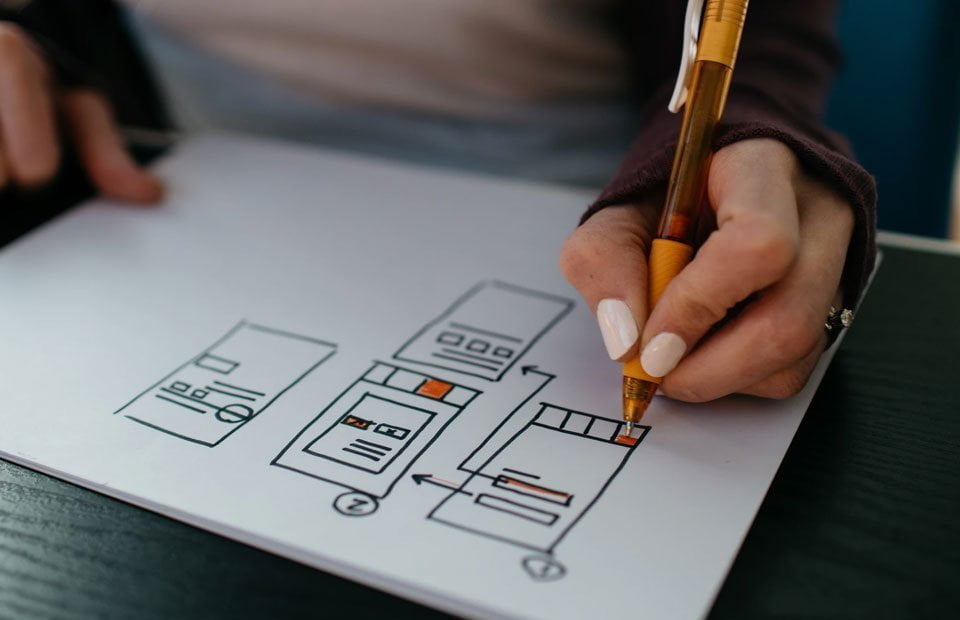What is CSS or Cascading Style Sheets & How Strong is it?
CSS, or Cascading Style Sheets, serves as a stylesheet language that defines the visual appearance and layout of an HTML document. CSS, along with HTML and JavaScript, is a cornerstone technology of the World Wide Web.

One of the primary advantages of using CSS is that it enables developers to separate the presentation layer of a website from its content, facilitating easier maintenance and more efficient updates. This approach simplifies site maintenance and updates, allowing content changes to be made independently of styling concerns.
It also enables the creation of reusable styles, facilitating consistent application across multiple elements on a page. This practice ensures consistent styling throughout the entire website, simplifying maintenance efforts.
Here are three effective methods for applying CSS to an HTML document:
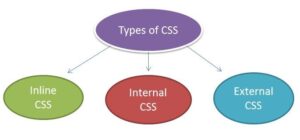
- Inline CSS: This process involves adding the CSS code directly to an HTML element using the “style” attribute.
- Internal CSS: This involves adding a “style” element to the head of the HTML document, with the CSS code inside. This method offers more flexibility since it allows you to style multiple elements on the page, but it is still not very scalable.
- External CSS: This process involves creating a distinct CSS file and linking it to an HTML document using a “link” element within the head section. This method is flexible and scalable, enabling the same CSS file to style multiple pages on a website.
It encompasses a range of powerful features like selectors, properties, and values, which collectively empower web developers to finely adjust and enhance the visual presentation of their websites. It also has different layout modes, such as block, inline, and flexbox, which allow you to control how elements are positioned on the page.
Overall, it is indispensable for web developers because it enables the creation of visually engaging and well-structured websites that are straightforward to maintain.
Methods of using CSS
Here is an example of how CSS can be used to style an HTML element:
/* This is a comment in CSS */
/* This is a selector that targets all 'p' elements */
p {
/* This is a property and value that sets the text color to red */
color: red;
/* This is a property and value that sets the font size to 16 pixels */
font-size: 16px;
}
This CSS code makes all text inside p elements appear in red and with a font size of 16 pixels.
Here’s an example of how to apply this CSS to an HTML document:
<!DOCTYPE html>
<html>
<head>
<style>
/* CSS code goes here */
</style>
</head>
<body>
<p>This text will be red and have a font size of 16 pixels</p>
</body>
</html>
You can also apply CSS to an HTML document using the other two methods described earlier: inline CSS and external CSS. For example, to style the p element you would use inline CSS like this:
<p style="color: red; font-size: 16px;">This text will be red and have a font size of 16 pixels</p>
Here’s an example of how you would use external CSS to style the p element:
<!DOCTYPE html> <html> <head> <link rel="stylesheet" type="text/css" href="style.css"> </head> <body> <p>This text will be red and have a font size of 16 pixels</p> </body> </html>
In the external CSS file (named “style.css”), you will include the following CSS code:
p {
color: red;
font-size: 16px;
}
Overall, It is an essential tool for any web developer, as it allows you to create visually appealing and well-organized websites that are easy to maintain.
Click here to learn more about CSS.